Technology for Education: Behind the Scenes of the Digital Transformation Technology Shaping our Virtual Classrooms
Written by Erik Anderson
2 Min Read
Blog
The recent onset of full-time distance learning (due to the COVID-19 pandemic) has redefined daily life for parents of school-age children. Now, more than ever, they find themselves being active partners in their kids’ education rather than passive supporters of the efforts of their teachers. This radical transformation, however, simply isn’t possible without an equally radical and rapid transformation of the way school districts adapt their digital infrastructure to respond to these new challenges.
This means going beyond simply marshalling mobile devices such as Chromebooks, tablets and laptops for disbursement via popular 1:1 technology initiatives, and instead shifting their focus to IT support capabilities to ensure these devices remain useful and capable long after they’ve gone out to student families. But what does that practically look like?
In the Los Angeles Unified School District (LAUSD), this means scaling a smaller existing IT support infrastructure to now on-call support to families in the form of a support hotline and real-time messaging chat desk. “We have our main number that’s a catch-all,” states Sophia Mendoza, director for the district’s Instructional Technology Initiative. “At the same time there is a directory of three phone numbers: one for parents, one for educators, and one for staff.”
Once they received news of the closures arriving in the wake of the COVID-19 outbreak, they trained over 100 staff members in a two-week period to answer queries every day of the week between 6 a.m. and 6 p.m. Beyond that, educators grappling with technical issues are also able to access support via real-time messaging/chat. Once they log in, they can talk to trained technical representatives to address problems.
For districts that lack of resources to pivot with the same agility as Los Angeles, student-run IT help desks have made an impact by offering support in the midst of school closures. New York’s Webster Center School District, for example, leverages student interns as support resources for everything from answering phone calls to managing tickets and device repair. They also utilize third-party mobile device management (MDM) software to allow the student techs to remotely take over a teacher or student’s mobile device to address issues.
As we’ve previously discussed in our series’ first and second installments, as responsive as these districts have been – it’s not the norm, these are the outliers. Most school districts across the country are not equally equipped to invoke the sort of rapid evolution needed to offer robust after-deployment support for distance learning, and they simply don’t have the staff or resources to build that kind of seamless expertise. The inherent disadvantages in the “digital divide” are not easily solved, especially when it comes to establishing a sustainable technology-led distance learning program from end to end. The pillars of such a program include:
- Seeking appropriate funding from sources such as grants, voter-approved bonds and private-sector partners.
- Procuring a sufficient number of mobile devices like tablets, laptops and Chromebooks when they’re in great demand and short supply across the country.
- Establishing connectivity for all students whether through partnerships with major carriers or distribution of mobile hotspots to individual households.
- Configuring and deploying devices, accessories and critical software (e.g. Bark student monitoring/safety suite) at scale and getting them into the hands of students
- Standing up technical support help desk services along with repair and recycling depots to promptly address all relevant issues.
- Implementing a comprehensive plan for sustainability to reclaim, clean and renew devices at the end of the year to ensure maximum return on investment.
Running an effective education technology program is a considerable challenge for even the most agile and creative school districts. It requires a delicate balance of resources, experience and expertise. America’s school districts can’t afford to fail this test.
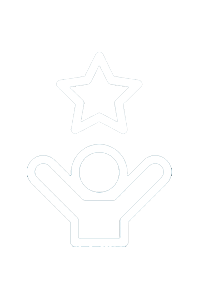
Back to School Technology Guide for Schools
Getting distance learning right at scale isn't easy. Here are some practical, effective steps you can take to ensure your school district's technology and support is up to the task.
Get the Guide













